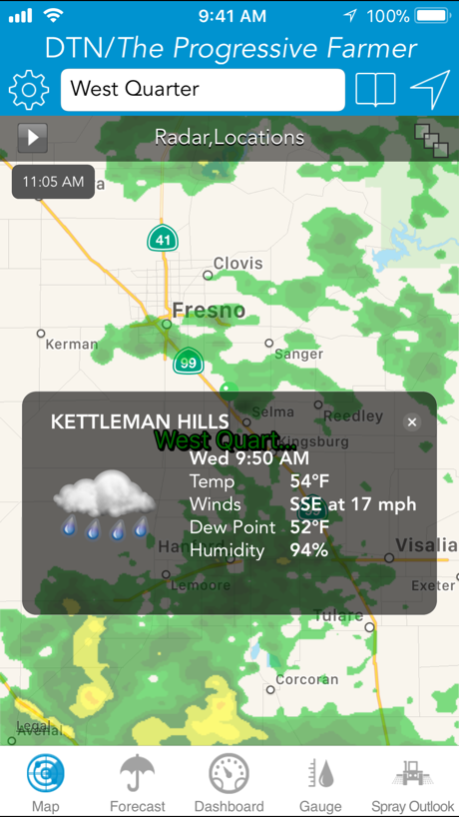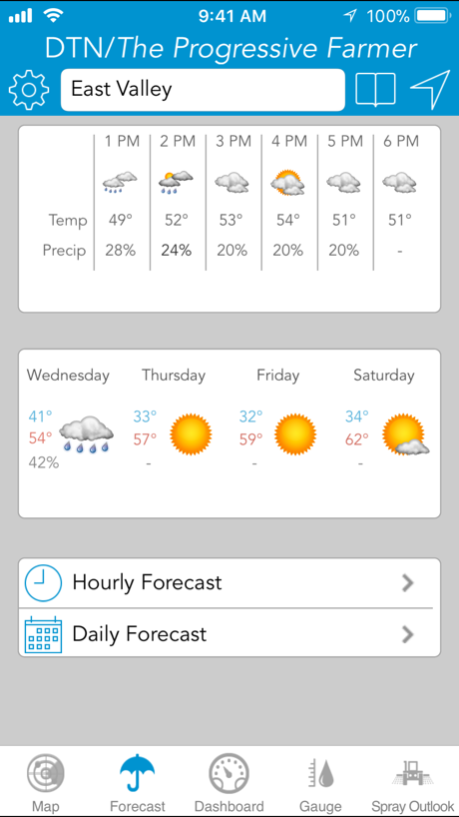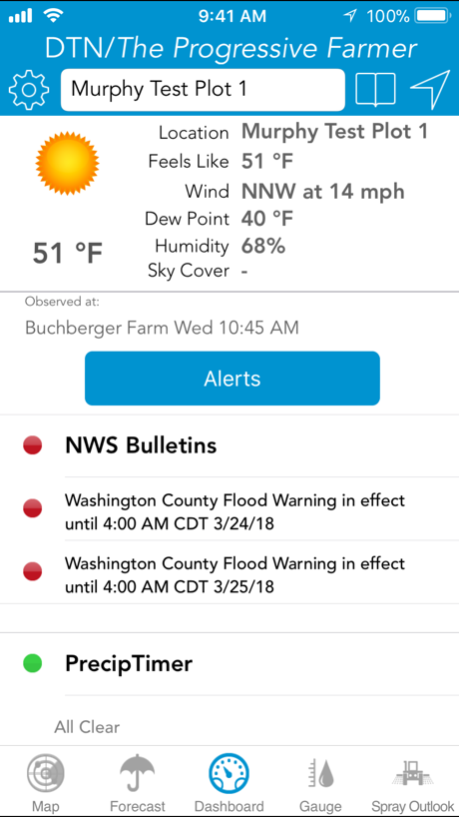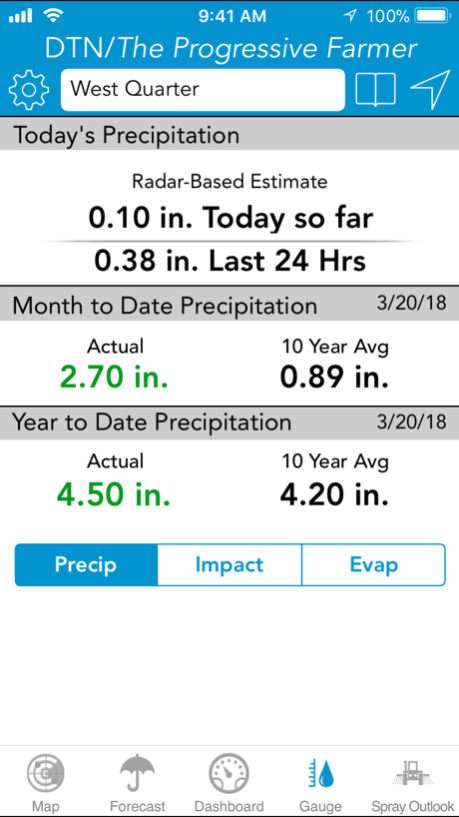DTN: Ag Weather Tools 2.4.2
Continue to app
Free Version
Publisher Description
The DTN Ag Weather Tools app for the Apple iPhone — enhanced to provide additional mobile decision support.
The agriculture industry’s first weather app delivers exclusive GPS-based roaming alerts, top-rated forecasts, touch screen interactive weather displays and unique ag commentary. This app helps producers improve operational planning with highly-local farm-level forecasts, and gives them advance notice to weather risks via customized alerts.
Highlights:
• Gauge — track current and historical precipitation and evapotranspiration data with farm-level precision.
• Patented roaming alerts — create custom alert thresholds for forecasted and observed weather conditions, precipitation amounts, dangerous storm attributes, and more. Our app automatically updates your preferences with our exclusive, location-sensitive roaming alert technology. This ensures that you will be the first to know when weather will impact your current location.
• DTN WindMonitor® — receive advanced notice on your Apple iPhone to let you know when winds will be too strong for spraying.
• PrecipTimer® — know in advance when precipitation will start, how strong it will be, and what time it will end at your farm.
• Interactive weather maps — access comprehensive layered satellite maps, animated radar, future radar, storm corridors, temperature, dew point, humidity, wind direction, and precipitation amounts.
• Site-specific weather forecasts — get 36 hours of detailed hourly forecasts and 15 days of long-range forecasts — continually updated for the most current information.
• Observed conditions — site-specific data for the temperature, humidity and wind that has impacted your farm.
• Monitor multiple locations — receive alerts for where you are working as well as other locations of concern
• Agriculture weather news & analysis — stay up to date with detailed weather-focused content from DTN’s meteorologists and journalists — including a daily market weather outlook video.
Subscription Information:
- A 30 day free trial is available to all users of the app
- When you decide to subscribe you can get 1 month for $16.99 or a full year for $169.99
- Payment will be charged to iTunes Account at confirmation of purchase
- Subscription will NOT automatically renew. You will be asked to resubscribe at the end of each term
- No cancellation of the current subscription is allowed during active subscription period
- Any unused portion of a free trial period will be forfeited when the user purchases a subscription
The DTN Ag Weather Tools app for the Apple iPhone is the most powerful weather app available for producers. Designed to help producers monitor weather for their farms, it can save them thousands of dollars by managing schedules more effectively.
Note: Continued use of GPS running in the background can dramatically decrease battery life.
Jun 25, 2018
Version 2.4.2
This app has been updated by Apple to display the Apple Watch app icon.
Bug fixes and performance improvements
About DTN: Ag Weather Tools
DTN: Ag Weather Tools is a free app for iOS published in the Astronomy list of apps, part of Home & Hobby.
The company that develops DTN: Ag Weather Tools is DTN, LLC. The latest version released by its developer is 2.4.2.
To install DTN: Ag Weather Tools on your iOS device, just click the green Continue To App button above to start the installation process. The app is listed on our website since 2018-06-25 and was downloaded 3 times. We have already checked if the download link is safe, however for your own protection we recommend that you scan the downloaded app with your antivirus. Your antivirus may detect the DTN: Ag Weather Tools as malware if the download link is broken.
How to install DTN: Ag Weather Tools on your iOS device:
- Click on the Continue To App button on our website. This will redirect you to the App Store.
- Once the DTN: Ag Weather Tools is shown in the iTunes listing of your iOS device, you can start its download and installation. Tap on the GET button to the right of the app to start downloading it.
- If you are not logged-in the iOS appstore app, you'll be prompted for your your Apple ID and/or password.
- After DTN: Ag Weather Tools is downloaded, you'll see an INSTALL button to the right. Tap on it to start the actual installation of the iOS app.
- Once installation is finished you can tap on the OPEN button to start it. Its icon will also be added to your device home screen.